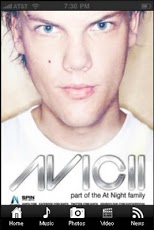Avicii 2.0
Free Version
Publisher Description
Avicii app include music , videos , news and pictures about avicii, download now!Avicii emerged in the music industry in 2008, when he was 18 years old, compiling a remix of the theme song to the Commodore 64 video game Lazy Jones. This led to his first release on Strike Recordings, entitled "Lazy Lace."In 2010, Avicii released a collaboration with fellow Swedish DJ John Dahlbäck, titled "Don't Hold Back." He is additionally working on projects with internationally-recognized DJs Tiësto and Sebastian Ingrosso.[2] While his work is primarily electronic synthetic tracks, EMI released a vocal version of his track "Bromance," titled "Seek Bromance."[3]In October 2010, Avicii signed with the European A&R team with EMI Music Publishing. Based in London and New York, EMI is the fourth-largest business group and family of record labels in the recording industry, making it one of the "big four" record companies and a member of the RIAA.In 2011, his collaboration track "Sunshine" with David Guetta was to a Grammy for Best Dance Recording.Download the avicii app and knwo all the news about them.
About Avicii
Avicii is a free app for Android published in the Other list of apps, part of Games & Entertainment.
The company that develops Avicii is Pika's Marketing. The latest version released by its developer is 2.0. This app was rated by 2 users of our site and has an average rating of 3.5.
To install Avicii on your Android device, just click the green Continue To App button above to start the installation process. The app is listed on our website since 2012-01-19 and was downloaded 31 times. We have already checked if the download link is safe, however for your own protection we recommend that you scan the downloaded app with your antivirus. Your antivirus may detect the Avicii as malware as malware if the download link to com.appbuilder.u50088p92689 is broken.
How to install Avicii on your Android device:
- Click on the Continue To App button on our website. This will redirect you to Google Play.
- Once the Avicii is shown in the Google Play listing of your Android device, you can start its download and installation. Tap on the Install button located below the search bar and to the right of the app icon.
- A pop-up window with the permissions required by Avicii will be shown. Click on Accept to continue the process.
- Avicii will be downloaded onto your device, displaying a progress. Once the download completes, the installation will start and you'll get a notification after the installation is finished.